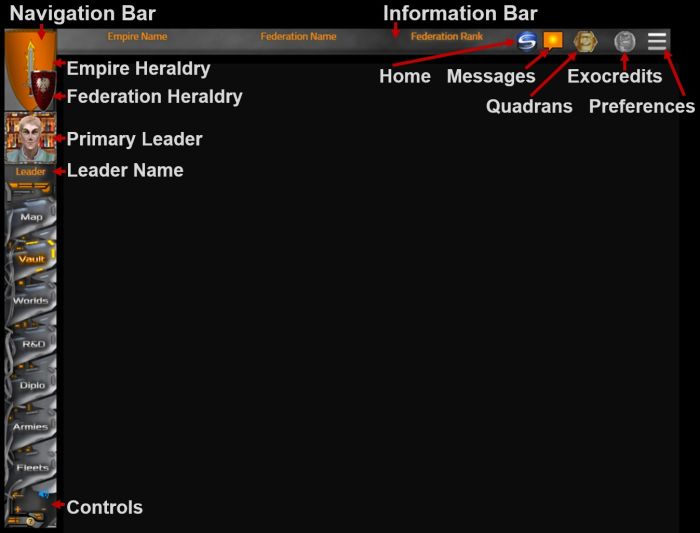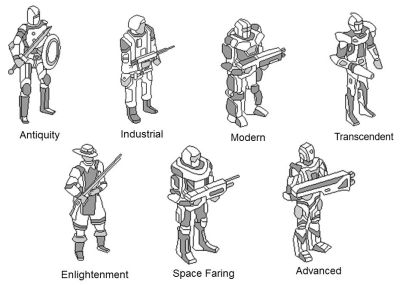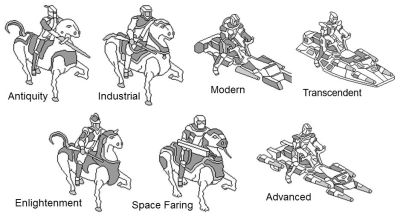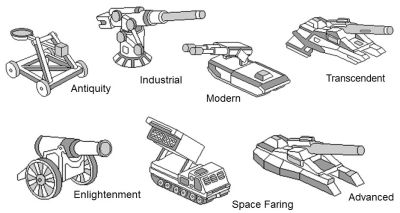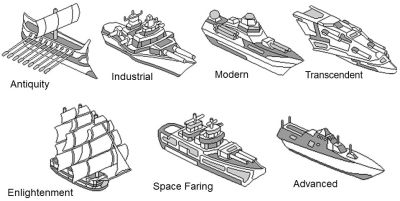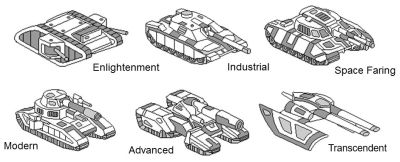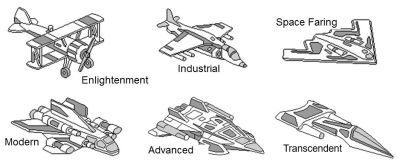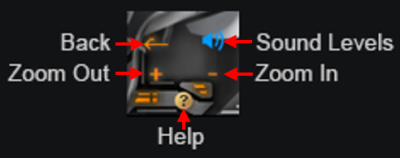User Interface
From Travellers Guide to StariumXCV
User Interface
Information Bar
- Empire Name
- Federation Name
- Federation Rank
- Home
- Messages
- Øuadran
- Exocredit (ξ)
- Preferences
| » Cease Fire |
| » Enemy Agent Notification |
| » Sanctions |
| » Federation |
| » Ground Battle |
| » Mutual Defense |
| » Agent Action Results |
| » Claim Area |
| » Unclaim Area |
| » Read Message |
| » Diplomatic Request |
| » Diplomatic Response |
| » Reward |
| » Space Battle |
| » System |
| » Unread Messages |
| » War Declaration |
| » Privacy |
| » Notifications |
| » Graphics which includes Color Alternatives |
| » Help/Tutorial |
Empire & Federation
- Heraldry
- Empire Dashboard (left click on Empire Heraldry)
- Government Ethos
- History
- Items Available*
- In Use
- Available
- Purchase
- Ranking
- Achievements
- Federation Medals
- Other Dashboard Tabs
- Federation Dashboard (left click on Federation Heraldry)
- Heraldry
- Name
- History
- Ranking
- Achievements
- Medals*
| • Beacons |
| • Flags (Variety of Colors) |
| • Pins (Variety of Colors) |
| • #Leaders |
| • Replace Heraldry |
| • Create Federation |
Leaders
Empire's Primary Leader is displayed in the Navigation Bar (left click on Leader image)
- Skills
- Types
- Actions
- Commission/Decommission
- Clone*
- Extend Life*
- Nine Leader Mission Types
- Thirteen Traits
- Artifacts
| 1. Study |
| 2. Review |
| 3. Investigation |
| 4. Research |
| 5. Recruiting |
| 6. Negotiation |
| 7. Training |
| 8. Implementation |
| 9. Exploration |
| 1. Adaptable |
| 2. Brave |
| 3. Charismatic |
| 4. Creative |
| 5. Cunning |
| 6. Intimidating |
| 7. Kind |
| 8. Lucky |
| 9. Moralistic |
| 10. Paranoid |
| 11. Reckless |
| 12. Ruthless |
| 13. Seductive |
Map – Galactic Map
- Star Name (Only shown when fleet can jump to it)
- Visitation Status
- Never been there: medium grey & italics
- Been there physically: white & regular
- Observation Post agent present: teal & regular (Overrides 1-2)
- Fleets or armies present: gold & regular (Overrides 1-3)
- Own areas in system: green & underlined (Overrides 1-4)
- Flags (Variety of Colors)
- Market in System

- Army in System

- Agent in System

- Fleet in Orbit Around Star

Note: Fleets in this position can move to stars within the Jump Distance - Scan Distance
- Jump Distance
- Moving Between Stars:
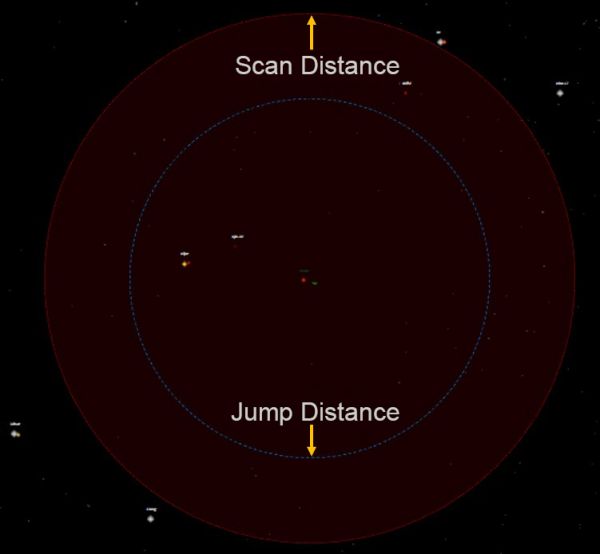
Virtue Vault
- Consumable (light green)
- Trade Good (burnt orange)
- Crystals (light red)
- Research (purple)
- Infrastructure (light grey)
- Population Modification (light blue)
- Plague (black)*
- Leader (yellow)
- Diplomatic (dark blue)**
- Event (dark red)*
- Ship (Space) Modifications (dark grey)*
- Unit (Military) Modifications (dark green)*
- Unique (rainbow)
- General Actions (blue and red)
Objects (Planets and Moons)
- Object Name & Sector Coordinates
- Flag
- Market/Trade Route
- Atmosphere & Temperature
- Status
| » |
| » Army |
| » Military Base |
| » Shipyard |
| » Spaceport? |
R&D – Lexicon
- Research & Development
- Research Points Available
- Nodes Owned
- Leader with Highest Science Skills
- Current Design Points
- Lexicon
- Node Types
| 1. Energy |
| 2. Physical |
| 3. Life (Biology) |
| 4. Theoretical |
| 5. Social |
| 6. Universal Star |
| 7. Universal Solo Star |
| 8. Universal |
Diplomacy
- Diplomatic Relations
- Actions
- Relationship Rating
- Agents
- Basics
- Type
- Action
- Location
- System & Sector
- Object Name
- Terrain
- Spy Rating
- Stealth Rating
- Status
| 1. Mutual Defense |
| 2. Trade Agreement |
| 3. Trade Sanction |
| 4. War |
| 5. Cease Fire |
| • Available |
| • Occupied |
| • Dead |
| • Block |
| • Debrief |
| • Furlough |
| • Deploy (action only) |
| • Extract (action only) |
Armies
An army is composed of at least 1 of the 8 unit types and can muster any combination and number of units. The most numerous unit is used for the army's icon in game play as shown below. The color of the base identifies its' relation to the player with the number indicating the number of units within the army.
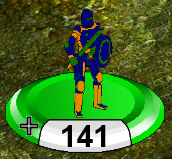
- Location
- Units
- Unit Type represented by Epoch
- Reserves
- Location
- Unit Numbers
- Actions
- Unit Designer and Customization Options
| 1. Infantry |
| 2. Cavalry |
| 3. Artillery |
| 4. Aqua |
| 5. Assault |
| 6. Air |
| 7. Colonists |
| 8. Leader |
| 1. Insignia |
| 2. Crystals |
| 3. Race Statistics |
| 4. Movement Points |
| 5. Total Hit Points |
| 6. Total Amor |
| 7. Total Shield |
| 8. Fire Power |
Fleets
- Fleet Types
- Fleet Details
- 19 Ship Types with Art Information
- Fighter: 2 components & horizontal
- Bomber: 2 components & horizontal
- Probe: 2 components & horizontal
- Scout: 2 components & horizontal
- Lancer: 2 components & horizontal
- Destroyer: 2 components & horizontal
- Light Cruiser: 3 components & horizontal
- Heavy Cruiser: 3 components & horizontal
- Battle Cruiser: 3 components & horizontal
- Battleship: 3 components & horizontal
- Dreadnaught: 3 components & horizontal
- Light Carrier: 3 components; horizontal
- Heavy Carrier: 3 components & horizontal
- Leviathan: 3 components & vertical
- Battle Moon: 3 components & vertical
- Battle Star: 3 components & vertical
- Platform: 3 components & vertical
- Base Station: 3 components & vertical
- Battle Station: 3 components & vertical
- Ship Designer and Customization Options
| » Jump Strength |
| » Jump Distance |
| » Scan Strength |
| » Scan Distance |
| » Cloaking |
| » Tonnage |
| » Transport Capacity |
| » Hangers |
| » Speed |
| » Jump Strength |
| » Jump Distance |
| » Scan Strength |
| » Sensor Distance |
| » Cloaking |
| » Total Health |
| » Total Shield |
| » Exocredit Costs |
| » Industrial Units |
| » Design Points |
Controls
- Back
- Sound Levels
- + Zoom Out
- – Zoom In
- Help