User Interface
From Travellers Guide to StariumXCV
Home 
Wallet 
Purchase Øuadrans

Personal Information 
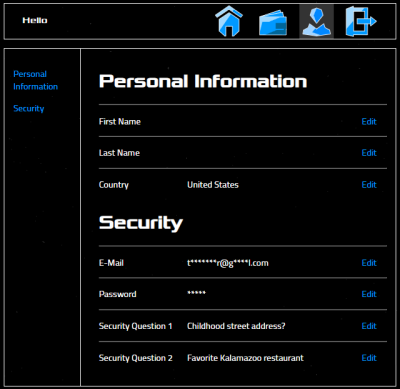
User Interface
Information Bar
- Empire Name
- Federation Name
- Federation Rank
- Home
- Messages
- Quadrans
- ExoCredits
- Preferences
- Messages
- Color Alternatives
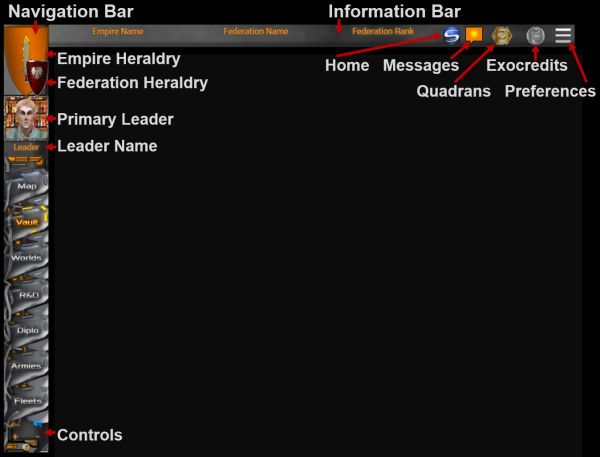
Empire & Federation
- Heraldry
- Empire Dashboard (right click)
- Government Ethos
- History
- Items Available*
- In Use
- Available
- Purchase
- Ranking
- Achievements
- Federation Medals
- Other Dashboard Tabs
- Beacons
- Flags
- Pins
- Leaders
- Heraldry (Replace)
- Federation (Create)
- Federation Dashboard (right click)
- Medals*
- Ranks
- Heraldry
Leaders
Empire's Primary Leader is displayed in the Navigation Bar (right click)
- Traits
- Adaptable
- Brave
- Charismatic
- Creative
- Cunning
- Intimidating
- Kind
- Lucky
- Moralistic
- Paranoid
- Reckless
- Ruthless
- Seductive
- Skills
- Types
- Actions
- Mission
- Types
- Study
- Review
- Investigation
- Research
- Recruiting
- Negotiation
- Training
- Implementation
- Exploration
- Commission/Decommission
- Clone*
- Extend Life*
- Artifacts
Map – Galactic Map
- Star Name
- Visitation Status
- Never been there: medium grey & italics
- Been there physically: white & regular
- Agents there: blue (overrides 0-1)
- Fleets in orbit: green (Overrides 0-2)
- Own areas in system: green, bold 2px larger font (Overrides 0-3)
- Flag (Variety of Colors)
- Market in System

- Army in System

- Agent in System

- Fleet in Orbit Around Star

Note: Fleets in this position can move to stars within the Jump Radius - Scan Radius
- Jump Radius
- Moving Between Stars:
Virtue Vault
- Consumable (light green)
- Trade Good (burnt orange)
- Crystals (light red)
- Research (purple)
- Infrastructure (light grey)
- Population Modification (light blue)
- Plague (black)*
- Leader (yellow)
- Diplomatic (dark blue)**
- Event (dark red)*
- Ship (Space) Modifications (dark grey)*
- Unit (Military) Modifications (dark green)*
- Unique (rainbow)
- General Actions (blue and red)
Worlds (Objects)
- Flag
- Atmosphere & Temperature
- Market/Trade Route
- Status
- Fleet
- Army
- Military Base
- Shipyard
- Spaceport?
R&D – Lexicon
- Research & Development
- Research Points Available
- Nodes Owned
- Leader with Highest Science Skills
- Current Design Points
- Lexicon
- Node Types
- Biology
- Energy
- Physical
- Social
- Theoretical
- Universal Star
- Universal Solo Star
- Universal
Diplomacy
- Diplomatic Relations
- Actions
- Mutual Defense
- Trade Agreements
- Sanctions
- War/Cease Fire
- Sue for Peace
- Relation Rating
- Agents
Armies
- Details
- Location
- Units
- Unit Type
- Fire Power
- Health
- Reserves
- Location
- Unit Numbers
- Actions
- Unit Designer and Customization Options
- Insignia
- Crystals
- Race Statistics
- Movement Points
- Total Hit Points
- Total Amor
- Total Shield
- Fire Power
Fleets
- Fleet Details
- Jump Strength
- Jump Distance
- Scan Strength
- Cloaking
- Tonnage
- Transport Capacity
- Hangers
- Ship Designer and Customization Options
- Speed
- Jump Strength
- Jump Distance
- Scan Strength
- Sensor Distance
- Cloaking
- Total Health
- Total Shield
- Exocredit Costs
- Industrial Units
- Design Points
Controls
- Back
- Sound Levels
- + Zoom Out
- – Zoom In
- Help